Macstock’s Schedule
Where: Macstock will take place at the Elara Convention Center in Crystal Lake, IL
Check-in: will begin at 8am each day
Welcome and Announcements: 8:45am – 9:00am each day
Day One: Sessions will be held from 9:00am – 6:00 pm (updated!) on Friday, July 11, 2025
Day Two: Sessions will be held from 9:00am – 4:00pm on Saturday, July 12, 2025
Day Three: Sessions will be held from 9:00am – 6:00pm (updated!) on Sunday, July 13, 2025
Please Note that, while current at the time of posting, the Dates, Times, Special Events, Speakers, and Final Schedule/Topics listed below are subject to change or cancellation.
Subscribe to the Macstock Newsletter to stay on top of the latest news for Macstock IX!
July 11, 2025
Friday
2 Workshops
4 Sessions
6 Presenters
9:00 – 10:30 am (90 min Workshop)
Juicy Bites of Apple Intelligence
After years of anticipation, Apple Intelligence has finally arrived, bringing groundbreaking innovations to your Apple ecosystem. This dynamic and interactive workshop is tailor-made for tech-savvy Apple enthusiasts eager to unlock the full potential of Apple Intelligence across macOS, iOS, iPadOS, and VisionOS.
Dive deep into the advanced capabilities of Apple Intelligence, from boosting productivity and enhancing creativity to improving accessibility and streamlining automation. Through practical insights and live demonstrations, you’ll discover how to transform your everyday interactions with Apple devices, making technology work smarter and more intuitively than ever before.
Whether you’re a productivity powerhouse, a creative professional, or someone seeking seamless automation, this session will equip you with the knowledge and tools to harness Apple Intelligence effectively.
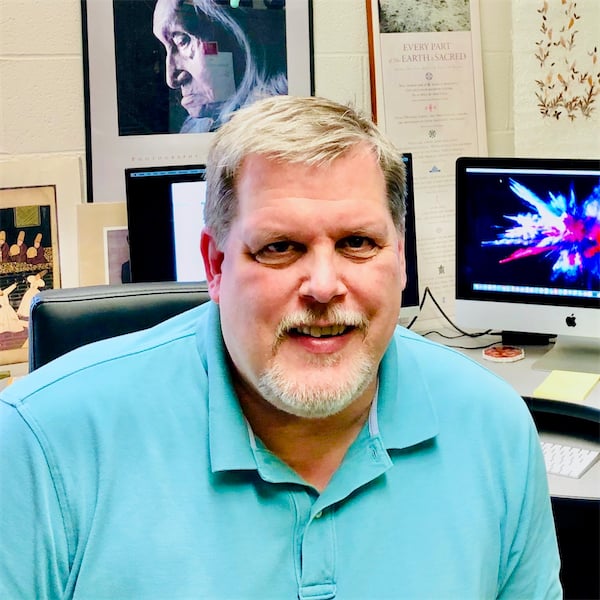
Marty Jencius
11:00 – 11:45 am (45 min)
Give Your Home (Some) Smarts
You hear a lot about smart homes these days, mostly about how they are kind of dumb. Kelly brings more than a decade’s worth of experience to show you what makes for good hardware, good software, and a good experience with both of them.

Kelly Guimont
12:00 – 1:00 pm
Lunch Break
1:00 – 2:30 pm (90 min Workshop)
Think Different:
Using AI as Your Creative Co-Pilot
AI is useful for more than creating custom emojis and proofreading emails. In this workshop, Mike Schmitz will show you how to use various LLM models and AI-powered apps to help augment the creative process.
Going beyond the built-in Apple Intelligence features, we’ll look at which models are best suited for which purposes and cover several workflows to help you come up with and develop ideas using AI as a creative collaborator.

Mike Schmitz
3:00 – 3:45 pm (45 min)
What Not to Share: How to Improve Your Online Privacy and Security
“Stay away from shady websites,” and “don’t click suspicious links” is great advice, but there’s more to protecting your online privacy and security. We’ll explore ways to protect your digital life with tips for keeping your iPhone and Mac from sharing too much information, along with tips and strategies for avoiding online trackers, responsibly managing ads, keeping your credit cards safe, and more.
Bonus: We’ll do it all without any technobabble!

Jeff Gamet
4:00 – 4:45 pm (45 min)
Passkeys Demystified
Passkeys were first implemented within Safari in 2020, however adoption amongst users has been slow. We’ll look at why Passkeys are a useful login security capability, how Passkeys allow us to securely log into websites without user IDs and passwords or having the site text back an authentication code, and what we’ll need on our devices and computers to make use of Passkeys. We’ll also delve into the software systems providing the foundation for Passkeys, where Passkeys can be used, apps to store Passkeys, and use cases for Passkeys.
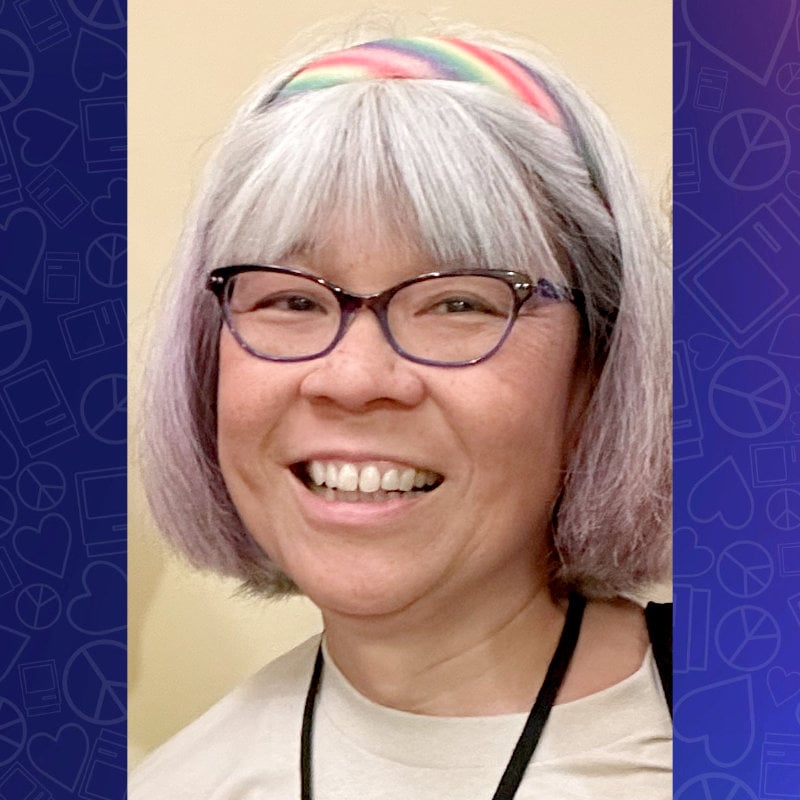
Kirschen Seah
5:00 – 5:45 pm (45 min)
Take Control of Your Health with Apple
I’ll be sharing how Apple products can empower you to take control of your health, one small step at a time. With a vast ecosystem of tools, Apple supports a healthier lifestyle across multiple devices. From Apple Fitness+ and Apple TV, making movement more accessible—even for beginners—to Apple Health, which seamlessly integrates third-party apps for deeper insights, Apple provides a comprehensive approach to wellness.
Plus, with AI-driven innovations on the horizon, the future of health technology is more exciting than ever. This presentation will offer practical tips to help you set realistic health goals and maximize Apple’s technology to enhance your daily well-being.

Jill McKinley
July 12, 2025
Saturday
2 Workshops
2 Sessions
4 Presenters
9:00 – 10:30 am (90 min Workshop)
Confidence, Content, and the Camera: Unlocking Your On-Screen Superpower
workshop sponsored by: Ecamm
Stepping in front of the camera doesn’t have to feel intimidating—whether you’re just getting started or looking to level up your content game. Join Katie Fawkes and Doc Rock for an energizing, no-fluff session where you’ll learn how to build confidence on camera, create professional-quality video content using live-to-tape workflows, and embrace the power of consistency.
Katie will share her journey from camera-shy marketer to the confident face of Ecamm Live, giving you real-world tips to ditch the fear and show up authentically on screen. Doc Rock, a seasoned content creator with 30+ years of experience, will break down his strategies for creating engaging content with clarity, purpose, and a dash of personality.
Whether you’re looking to launch your first live stream, jump into podcasting, polish up your video calls, or streamline your process, you’ll leave this session ready to hit “record” with confidence—and maybe even have some fun doing it.

Katie Fawkes

Doc Rock
11:00 – 11:45 am (45 min)
Sharing Knowledge with Images and Videos
Think you know all there is about taking screenshots on your Mac or iPhone? This session will take you on a tour of Apple’s built-in screen capture tools across macOS and iOS—and we’ll even explore the hidden gems you didn’t know existed on watchOS, tvOS, and VisionOS.
Dave will also look at third-party tools like Snagit, CleanShot X, and Camtasia that can be used instead of or alongside the built-in tools to not just capture your screen, but to communicate clearly, teach effectively, and maybe even show off a little.
Whether you’re a content creator, teacher, provide tech support, or just love a good screenshot, you’ll leave Dave’s talk with plenty of tips and tricks to level up your visual communication game.

Dave Ginsburg
12:00 – 1:00 pm
Lunch Break
1:00 – 2:30 pm (90 min Workshop)
Unleash the Power of Apple Photos on macOS
Many people ask me what tool I recommend for editing photos, and I almost always suggest Apple Photos on the Mac. When I show them the power inside the editing tools for Apple Photos, they’re surprised that they had so much capability at their fingertips all this time. Most of what I’ll be teaching has been in Photos for ages, but it will also include some new features that arrived with the iPhones 16.
If you’ve always wanted to do more to improve your images but didn’t want to learn a new tool, be sure to attend.

Allison Sheridan
3:00 – 3:45 pm (45 min)
Sharing Accessibly: Empowering Blind and Low Vision Mac Users with Inclusive Tools
In today’s digital landscape, accessibility remains a critical concern, especially for blind and low vision Mac users who deliver tech support or attend virtual meetings. Traditional tools often fall short, creating barriers in remote assistance and real-time content sharing. This session introduces two groundbreaking solutions from Pneuma Solutions—Remote Incident Manager (RIM) and Scribe for Meetings—that are redefining accessibility standards.

Chris Cooke
July 13, 2025
Sunday
2 Workshops
4 Sessions
7 Presenters
9:00 – 10:30 am (90 min Workshop)
From Postal to Post All: Using shortcuts to make Social Media posting easier
Use tech and automation to make sharing to social media easier, without losing your soul.
Maybe you’re already posting to social media, maybe you wish you were. There are so many steps between us and the people we want to reach. We could remove some of the barriers. Or, at least, the uncertainty.
Brittany will share the automation tools she uses to make her marketing tasks to social media more manageable. She likes to make things, not spend all day getting the thing to the platform. But when everyone wants you to do it their way, it gets challenging! After realizing that it was taking as long to post her videos as it was to record them, she knew she had to find another way.
Types of social posts I do: Short videos, livestreams, longer multicam videos, image posts.
Tools we’ll talk about to create those social posts: Shortcuts, Keyboard Maestro, Hazel, multiple platform posting services, Opus, MacWhisper, chatbots (like ChatGPT).

Brittany Smith
11:00 – 11:45 am (45 min)
Demystifying Mastodon
Mastodon is a big player in the new social media landscape, especially for those interested in tech (but also politics, humor, and photo sharing, among many other topics). It offers an old-fashioned social media experience, free from “algorithms” and full of privacy features. But getting started can be confusing, what with “federation,” finding a server, and figuring out what apps to use to make the most of it. Brett will share what he’s learned in the last few years, including bridging with the newer Bluesky social media service, and linking your personal blog into the Fediverse.

Brett Terpstra
12:00 – 1:00 pm
Lunch Break
1:00 – 2:30 pm (90 min Workshop)
Digital Mise en Place: Building an Integrated System for Project Organization & Automation
Mike Burke, a former high school science teacher turned corporate technical trainer, will share how the culinary concept of “mise en place” (everything in its place) transforms digital workflows through a fully integrated system. Drawing from his experience bridging educational and corporate environments, Mike will demonstrate how combining standardized folder structures, automation scripts, and project templates creates a cohesive ecosystem that eliminates mental overhead and streamlines work.
In this workshop, attendees will learn how to use Keyboard Maestro as the automation engine that connects file organization with Drafts templates and Things task management. They’ll discover practical methods for creating standardized project folders, implementing intuitive date-based file naming, and building reusable project templates that automatically generate task lists with proper dates and organization.
Participants will leave with ready-to-implement scripts, templates, and organizational strategies they can adapt to their own workflows, whether they’re creating content, managing multiple projects, or simply wanting to reduce friction in their digital lives. This workshop is ideal for anyone looking to work more efficiently while ensuring their digital systems remain accessible and maintainable over time.

Mike Burke
3:00 – 3:45 pm (45 min)
Automate, But Don’t Take Shortcuts
In this presentation, Brian (an educator who works with at-risk youth and young adults), will share his findings on how to automate tasks in our personal and professional lives to be more efficient, while stressing the importance of not taking shortcuts.
Attendees will learn how to identify and implement automation tools to streamline repetitive tasks in both personal and professional settings. They will also understand the risks of taking shortcuts and how to ensure automation enhances productivity, without sacrificing quality or ethical considerations. And, Brian will reinforce the importance of deeply understanding a process, so that new skills can be unlocked, and improve the capacity to problem-solve. Participants will take away several aspects they can incorporate right away, as well as components they can develop.
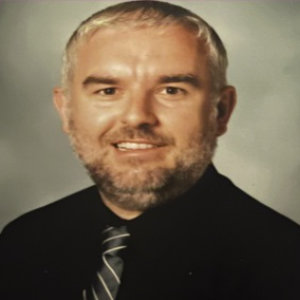
Brian Flanigan-Arthurs
4:00 – 4:45 pm (45 min)
Gear Up and Go: Tech Tools for Smarter Travel
Join Marty Jencius and his son, Will Jencius, for a practical and interactive session on using technology to enhance every step of your travel experience. They’ll cover essential tech tools for planning and organizing trips, packing smartly, and staying connected on the go. Expect insights into helpful apps, travel-friendly clothing, versatile luggage, and gadgets that make navigating new destinations easier.
This session isn’t just about sharing their favorite tools—Marty and Will want to hear from you too. Audience participation is encouraged, with opportunities to share your own tried-and-true travel tech and tips. Whether you’re a frequent traveler or planning your first adventure, you’ll leave with a fresh set of practical ideas to make your next trip smoother and more enjoyable.
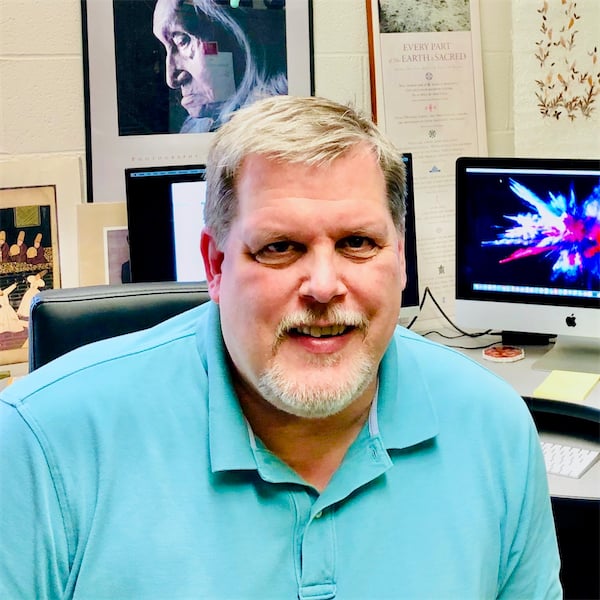
Marty Jencius

Will Jencius
5:00 – 5:45 pm (45 min)
Chain of Happiness — Share Your Knowledge
No matter how much you know, someone knows more than you. But no matter how little you know, someone knows less than you. You may not feel like you’re an expert, but if you’re at Macstock, you know more about tech than 90% of your friends.
In this talk, we’ll explore the different places you can share your knowledge, whether you’re an introvert or an extrovert. Then we’ll look at what kind of tools you can use to help you share your knowledge.

